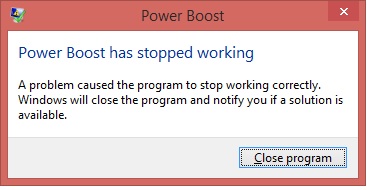Update to
the new Windows
FAQ
Q: How to reset system back to Windows 8 factory setting if my laptop had been updated to Windows 8.1 from Windows 8?
A: We can recover system to Windows 8 by following 4 steps.
1. Move cursor to bottom right corner of the screen in Windows and choose “Setting”.
2. Select “Change PC settings”.
3. Select “Update and recovery” in PC setting.
4. Choose “Recovery” and use “Get started” to reinstall Windows.
Q: There might be a message saying secureboot is not configured correctly after upgrading to Windows 8.1.
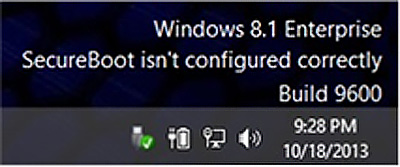
A: Please follow instruction below to configure secureboot setting in BIOS Setup Utility. Restart system and access to BIOS Setup Utility. Move to Security tab with arrow keys and then enter to “Secure Boot Menu”. Change Secure Boot Control setting to Enabled and exit BIOS Setup Utility. The change will take effect after system reboot and the message will be wiped off.
Q: WinZip cannot be found or it is an incorrect version after system upgrades to Windows 8.1, it recurs after reboot and shutdown.
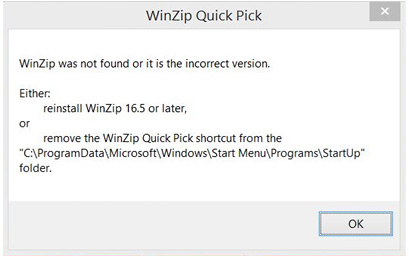
A: Upgrade WinZip version to 17.5. http://download.msi.com/nb_drivers/ap/WinZip_v17.5.zip
Q:It shows "Cannot start BlueStacks", whether click StartBluestacks on the desktop or Apps shortcut.

A: Uninstall current BlueStacks and install version 0.7.9.844 again.
http://download.msi.com/nb_drivers/ap/BlueStacks_HD_AppPlayerPro_v0.7.9.844.zip
Q: After upgrading to Windows 8.1, when opening SCM from the System Tray, it shows "SCM has stopped working".
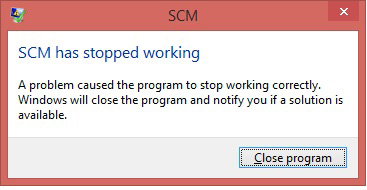
A: Please update VGA driver to the latest version for Windows 8.1.
Q: When opening the photo or the picture by Windows Photo Viewer, it will show "COM Surrogate has stopped working".
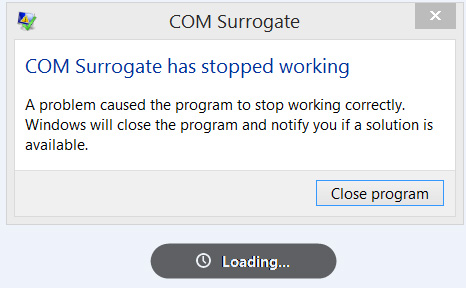
A: Please update VGA driver to the latest version for Windows 8.1.
Q: After upgrading to Windows 8.1, OS always shows an error message “Sound Blaster Cinema has stopped working”. How can I resolve it?
A: Please update to the latest version of VGA driver for Windows 8.1 from our official website.
Q: System pops up an error message “MSI Battery Calibration has stopped working”. (See photo)
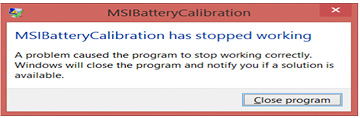
A:This is a software conflict between Windows 8 and Windows 8.1. Please update to the latest version of graphic card driver for Windows 8.1.
Q: Why I get an error message telling me that my drive is locked when trying to refresh system by F3 recovery?
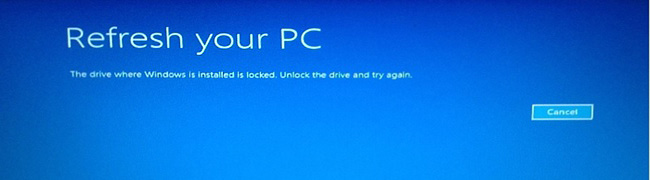
A: That is because the size of Windows 8 recovery partition is different with Windows 8.1. If you would like to do Refresh function, please follow the below steps. That is because the size of Windows 8 recovery partition is different with Windows 8.1. If you would like to do Refresh function, please follow the below steps.
1. Open the charms. (Windows Key + C)
2. Click "Settings"
3. Click "Change PC Setting"
4. Click "Update and recovery"
5. Click "Recovery"
6. Press a button of "Get started" under option of "Refresh your PC without affecting your files"
Notice: Before upgrading to Windows 8.1, please kindly create Recovery discs by "MSI BurnRecovery".
Q: When I right click IRST icon on the taskbar and then select "Open Application", I am prompted by an error message.
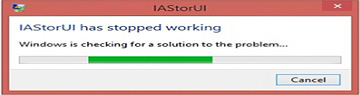
A: Please remove VGA driver and install the latest one released on MSI website. In the mean time, you may need to update IRST driver to 12.8.0.1016 or latter one as well.
Q: PowerDVD can work normally at the very first time I execute it. However it can't play DVD anymore if I restart PowerDVD program. Besides if Windows 8.1 enter S3 or S4 mode and wake up, PowerDVD control panel would freeze even after I restart the system.
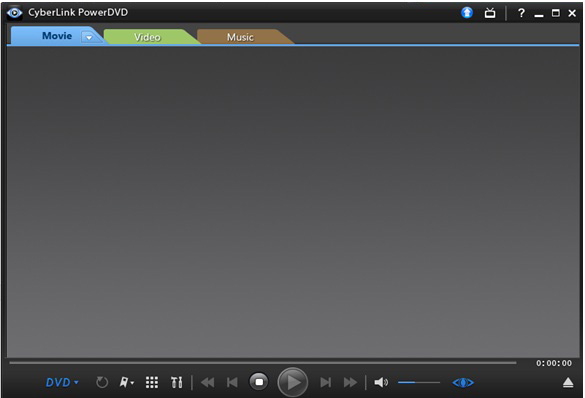
A: Please update to newest Windows 8.1 VGA driver and update Power DVD on line(internet) to solve this problem.
Q: When I click Power Boost to run it, an error message pops up and stop working.